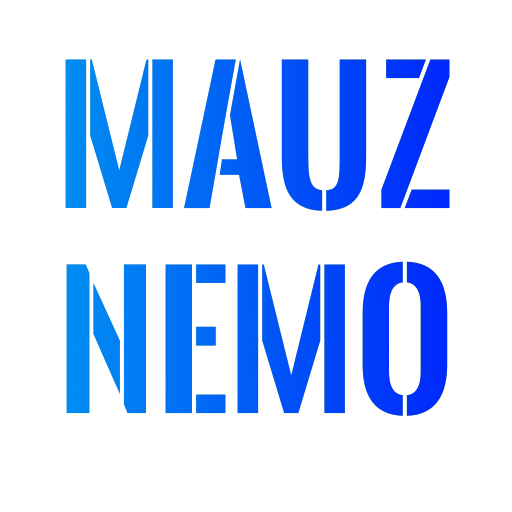Weinachtstern aus 3D Drucker mit Arduino über Bluetooth
3D Modell:
Arduino Code:
#include <SoftwareSerial.h>
SoftwareSerial BT(10, 11);
// creates a "virtual" serial port/UART
// connect BT module TX to D10
// connect BT module RX to D11
// connect BT Vcc to 5V, GND to GND
#define SW 2 // define pin 2 as control pin
// by Mauznemo for mauznemo.de, Dez 02, 2020
void setup()
{
// set digital pin to control as an output
pinMode(SW, OUTPUT);
// set the data rate for the SoftwareSerial port
BT.begin(9600);
// Send test message to other device
BT.println("Hello from Arduino");
}
char a; // stores incoming character from other device
void loop()
{
if (BT.available())
// if text arrived in from BT serial...
{
a=(BT.read());
if (a=='1')
{
digitalWrite(SW, LOW);// Turn LIGH ON
BT.println("Light on");
}
if (a=='2')
{
digitalWrite(SW, HIGH);// Turn LIGHT OFF
BT.println("Light off");
}
if (a=='?')
{
BT.println("Send '1' to turn LIGHT on");
BT.println("Send '2' to turn LIGHT OFF");
}
}
}